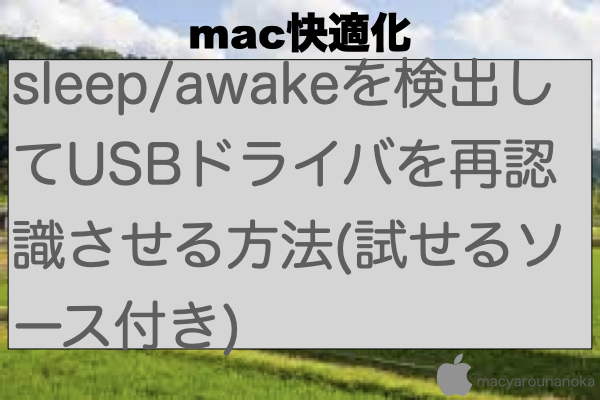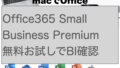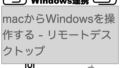先日記載したsleep復帰後にUSBマウスが認識しなくなる件、
shellで実行するのは、スマートじゃないなぁと思い、いろいろ方法を探っていました。
スリープから復帰したらコマンドを打ち込む必要がない状態で、もとに戻る!方法を
目指します。
sleep/awakeを検出し、処理をさせることができる2つのアプリがありました。
1. PowerManager http://dssw.co.uk/powermanager/standard/index.html
49.95USD・・・Too expensive!高いです><
2. sleepwatcher http://www.bernhard-baehr.de
こちらは無料みたいです。
デーモンとして常駐させるプログラムですね、ルート権限与えたくないなぁ・・・
PowerManagerのようなことができるのだとすると、実は簡単な方法でイベントを検出できるのでは?と思い、Apple DeveloperのIO Kit(IOKitFundamentals_j)に関する資料を読んでみました。
ふと、思いついたキーワードで検索したところ、いい情報がありました。
このhttp://d.hatena.ne.jp/zariganitosh/20120918/notification_driven_applescriptにAppleScriptを使って、イベントを検出する方法が明記されていました。
さっそく、AppleScriptエディタで参考にしたスクリプトを編集し、復帰のイベントで
USBドライバのunload/loadを行うようにします。
— main.scpt
— Cocoa-AppleScript Applet
—
— Copyright 2011 {Your Company}. All rights reserved.— This is the main script for a Cocoa-AppleScript Applet.
— You can put the usual script applet handlers here.
set |center| to my NSWorkspace’s sharedWorkspace()’s notificationCenter()
–|center|’s addObserver_selector_name_object_(me, “notify:”, missing value, missing value) –すべて通知する
|center|’s addObserver_selector_name_object_(me, “NSWorkspaceWillSleep:”, “NSWorkspaceWillSleepNotification”, missing value)
|center|’s addObserver_selector_name_object_(me, “NSWorkspaceDidWake:”, “NSWorkspaceDidWakeNotification”, missing value)on message(title, subtitle, msg)
set notification to my NSUserNotification’s alloc()’s init()
set notification’s title to title
set notification’s subtitle to subtitle
set notification’s |informativeText| to msg
my NSUserNotificationCenter’s defaultUserNotificationCenter()’s deliverNotification_(notification)
end messageon notify_(notification)
message(“”, “”, notification’s |name|)
end notify_on NSWorkspaceWillSleep_(notification)
message(“スリープ”, “”, “”)
end NSWorkspaceWillSleep_on NSWorkspaceDidWake_(notification)
message(“スリープ解除”, “”, “”)
do shell script “cd /System/Library/Extensions ; sudo kextunload MicrosoftMouse.kext/Contents/PlugIns/MicrosoftMouseUSB.kext; sudo kextload MicrosoftMouse.kext/Contents/PlugIns/MicrosoftMouseUSB.kext” with administrator privileges
end NSWorkspaceDidWake_
スクリプトを実行(アプリケーション実行)して、macbook pro late2012をスリープ、復帰させてイベントを検出できていることを確認します。
通知センタに通知が届いています。
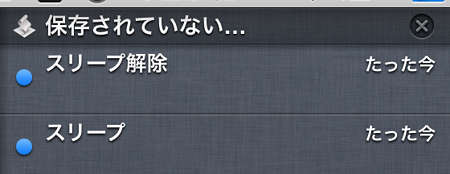
管理者実行(administrator privileges)指定しているので、ダイアログで管理者パスワードの入力が
表示されました。
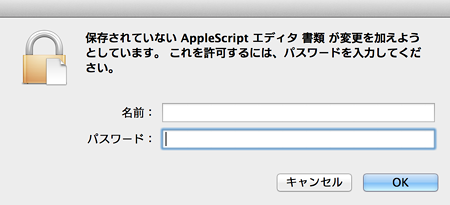
パスワードを入力することで
sleep/awakeを検出してUSBドライバを再認識させることができました。
ハードウェアに関係するアプリの多くは、カーネル拡張機能を使って実現しているものが多いです。
kextunload、kextloadは、macのカーネル拡張機能のアンロード、ロードコマンドです。
今回は、awakeを検出して、ロード済みカーネル拡張機能を再ロードすることでUSBドライバを再認識させました。
sleep/awakeを検出してUSBドライバを再認識させる参考になれば幸いです。